In the increasingly digital world of project management, three tools have emerged as front-runners: Trello, Asana, and Notion. Each platform offers its own unique set of features and benefits, making it difficult to choose the right one for your needs. In this article, we will compare Trello, Asana, and Notion, exploring their strengths and weaknesses to help you make an informed decision. Whether you’re a freelancer, a small business owner, or a team leader, this comprehensive comparison will guide you towards finding the perfect project management tool that suits your workflow and enhances productivity.
Overview
What is Trello?
Trello is a project management tool that uses a visual approach to help individuals and teams organize and prioritize their tasks. It provides a flexible and easy-to-use platform for managing projects, tracking progress, and collaborating with others. With Trello, you can create boards, lists, and cards to represent your tasks, and move them across different stages of completion as you make progress.
What is Asana?
Asana is another popular project management tool that helps teams stay organized and work more efficiently. It offers a comprehensive set of features to help you manage your projects, track tasks, and communicate with team members. Asana provides a visual interface that allows you to create projects, tasks, and subtasks, assign them to team members, set due dates, and track progress.
What is Notion?
Notion is a versatile tool that goes beyond project management and offers a wide range of features for note-taking, task management, and collaboration. It combines the functionalities of a wiki, database, and task manager, allowing users to create comprehensive documents and organize information in a flexible and customizable way. Notion provides a block-based interface that enables users to create and arrange different types of content, including text, images, tables, and more.
Features
Trello Features
Trello offers a variety of features to help users manage their projects effectively. Some key features include:
Boards, Lists, and Cards: Trello allows you to create boards to represent different projects or areas of work. Within each board, you can create lists to represent different stages or categories, and then add cards to represent individual tasks or items.
Drag and Drop Interface: Trello’s user interface is intuitive and user-friendly, allowing you to easily move cards across different lists or boards by simply dragging and dropping them.
Labels and Tags: Trello allows you to assign labels or tags to cards to help categorize and organize them. This feature is particularly useful when you have multiple projects or different types of tasks within a project.
Due Dates and Reminders: You can add due dates to cards to track deadlines and set reminders for important tasks. Trello also provides notifications and reminders to help you stay on top of your commitments.
Asana Features
Asana provides a comprehensive set of features to support project management and collaboration. Some notable features include:
Projects, Tasks, and Subtasks: Asana enables you to create projects and break them down into individual tasks and subtasks. This hierarchical structure allows for better organization and tracking of work.
Assignees and Dependencies: You can assign tasks to team members and set dependencies to ensure that the right tasks are completed in the correct order. This feature promotes accountability and helps streamline workflows.
Timeline and Calendar View: Asana offers a timeline and calendar view that provides a visual representation of project schedules and deadlines. This feature helps with resource allocation and long-term planning.
File Sharing and Feedback: Asana allows for easy file sharing within tasks and provides a platform for team members to give feedback and collaborate on documents. This feature promotes efficient communication and collaboration.
Notion Features
Notion offers a wide range of features that go beyond traditional project management. Some key features include:
Blocks and Templates: Notion utilizes a block-based interface that allows you to create and arrange different types of content, such as text, images, tables, and more. It also provides various templates to help you get started with different types of documents.
Databases and Relations: Notion allows you to create custom databases and establish relationships between different entries. This feature is particularly useful for organizing and connecting information across different projects or areas.
Advanced Formatting and Customization: Notion provides extensive formatting options and customization settings, allowing you to create visually appealing and personalized documents. You can also add tags and filters to help categorize and organize information.
Collaboration and Sharing: Notion offers robust collaboration features, including real-time editing, commenting, and task assignment. You can easily share documents with team members and collaborate on them in a seamless and efficient manner.
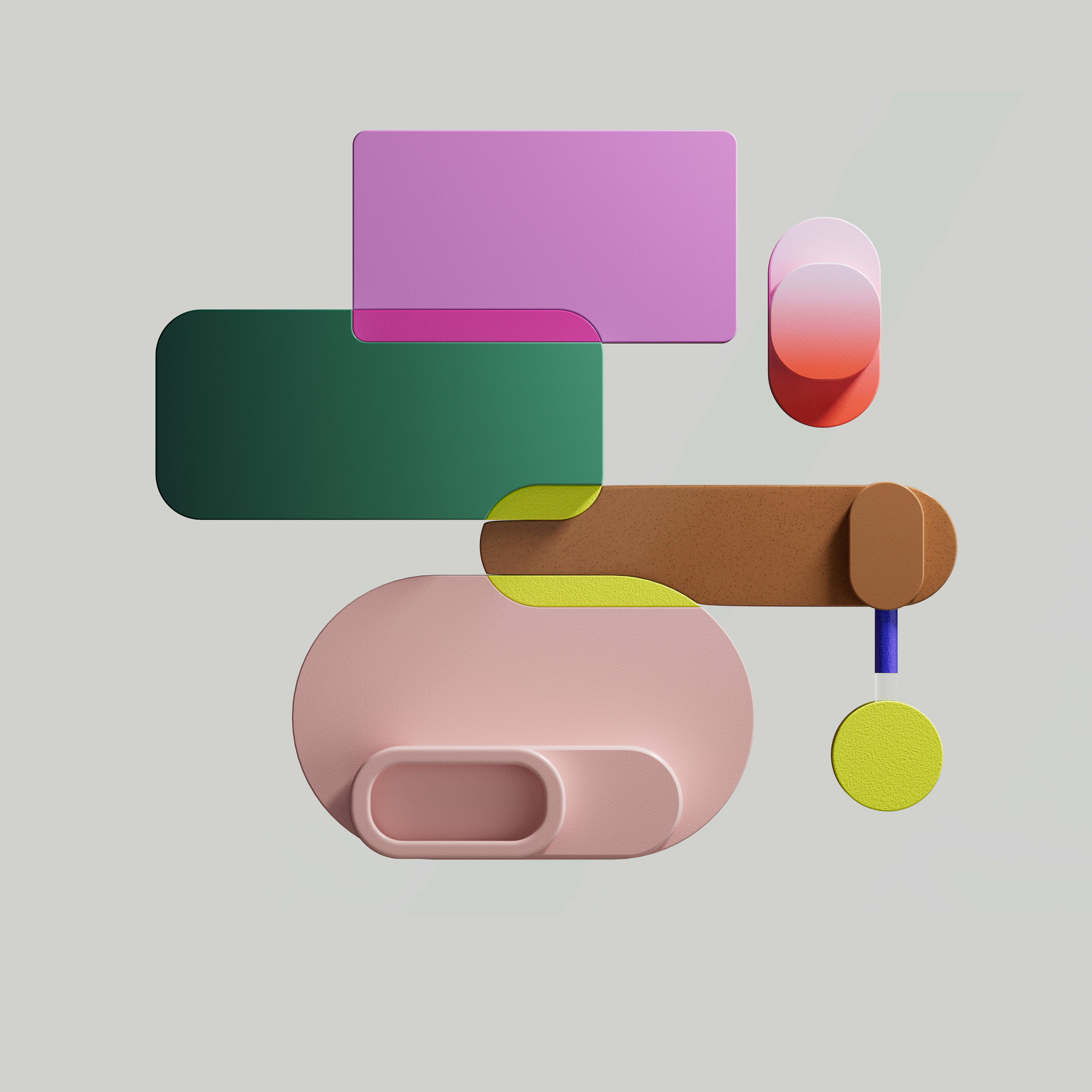
User Interface
Trello Interface
Trello has a clean and simple user interface that emphasizes visual organization. The main screen displays your boards, and each board contains lists and cards. The drag and drop functionality allows you to easily move cards across different lists or boards, making it easy to visualize progress and prioritize tasks. The color-coded labels and tags help to categorize and differentiate tasks, and the due dates and notifications keep you informed about upcoming deadlines.
Asana Interface
Asana offers a modern and intuitive user interface that focuses on providing a clear overview of your projects and tasks. The sidebar navigation allows for easy access to different projects and views, while the main screen displays tasks in a list or board format. The timeline and calendar views provide a visual representation of project schedules, and the collapsible sections help to keep complex projects organized and manageable. The interface also includes a search bar and filters to quickly find and sort tasks.
Notion Interface
Notion features a versatile and flexible interface that allows you to create and arrange different types of content blocks. The sidebar navigation helps you navigate between different pages and databases, while the main editor provides a blank canvas for creating and editing content. You can easily drag and drop different blocks to rearrange them, and the advanced formatting options allow for customized layouts and designs. The interface also includes a search bar and filters to quickly locate and access specific information.
Pricing
Trello Pricing
Trello offers a freemium pricing model, which means it provides a basic version for free with limited features, and offers paid plans with additional functionalities. The free version of Trello includes unlimited boards, lists, and cards, along with basic features such as due dates, attachments, and integration with third-party apps. Trello also offers two premium plans: Trello Business Class and Trello Enterprise, which provide advanced features such as unlimited power-ups, priority support, and more.
Asana Pricing
Asana offers both free and paid plans to accommodate different needs and budgets. The free version of Asana includes basic features such as unlimited tasks, projects, and conversations, along with a set number of dashboards and integrations. Asana also offers premium plans: Asana Premium and Asana Business, which provide additional features such as timeline view, advanced search and reporting, custom fields, and more.
Notion Pricing
Notion offers a free plan that includes basic features such as unlimited pages and blocks, file uploads, and collaboration with up to five guests. Notion also offers a paid plan called Notion Personal, which provides unlimited guests, version history, and advanced permissions. Additionally, Notion offers a separate plan for teams and enterprises called Notion Team, which provides enhanced collaboration and administrative features.

Integrations
Trello Integrations
Trello integrates with a variety of third-party apps and services to enhance its functionality and broaden its capabilities. Some popular integrations include Google Drive, Dropbox, Slack, Jira, and GitHub. These integrations allow for seamless file sharing, communication, and project tracking across different platforms and tools. Trello also provides a power-up marketplace where you can find and add additional features and functionality to your boards.
Asana Integrations
Asana offers a wide range of integrations with popular tools and services to facilitate seamless workflows and enhance productivity. Some notable integrations include Google Drive, Dropbox, Slack, Microsoft Office, Salesforce, and Zapier. These integrations enable users to streamline file management, communication, and data synchronization between different platforms. Asana also provides an open API for custom integrations and automation.
Notion Integrations
Notion integrates with various apps and services to extend its capabilities and provide a more comprehensive productivity solution. Some notable integrations include Google Drive, Slack, Figma, GitHub, and Trello. These integrations allow for seamless collaboration, file sharing, and data syncing between different tools and platforms. Notion also provides an API and developer tools for creating custom integrations and automations.
Collaboration
Trello Collaboration
Trello promotes collaboration by providing a platform that allows team members to communicate, share files, and track progress seamlessly. Users can assign cards to team members, add comments, and attach files to facilitate transparent and efficient communication. Trello also offers real-time updates and notifications, ensuring that team members stay informed about changes and updates within the project. The ability to mention team members and send reminders helps improve accountability and collaboration.
Asana Collaboration
Asana is designed to foster collaboration and promote teamwork. It enables team members to communicate, share files, and collaborate on tasks and projects in real-time. Users can assign tasks to specific team members, have conversations within tasks, and receive notifications for updates and changes. Asana also allows for file sharing, feedback, and document collaboration, making it easy to work together on projects and track progress.
Notion Collaboration
Notion provides a collaborative environment that allows team members to work together on documents, databases, and projects. Users can invite others to collaborate on specific pages or databases and control their level of access and permissions. Notion supports real-time editing, comments, and mentions, making it easy to collaborate and provide feedback. The ability to assign tasks, set due dates, and track progress within Notion further enhances collaboration and teamwork.

Project Management
Trello Project Management
Trello offers a flexible and intuitive platform for project management. Its boards, lists, and cards structure allows users to break down projects into manageable tasks and track progress visually. Trello provides features such as due dates, labels, and tags to help organize and prioritize tasks. It also offers power-ups and integrations with other project management tools to enhance functionality. While Trello is suitable for simple and agile project management, it may lack some advanced features required for complex project management processes.
Asana Project Management
Asana is a comprehensive project management tool that supports the entire project lifecycle. It allows users to create projects, break them down into tasks, assign tasks to team members, and set dependencies. Asana provides features such as timeline view, calendar view, and project templates to help with planning and tracking progress. It also offers advanced search and reporting capabilities, which are essential for managing complex projects with multiple teams and stakeholders.
Notion Project Management
Notion is a versatile tool that can be used for project management in a flexible and customizable way. Its block-based interface allows users to create custom project management systems tailored to their specific needs. Notion provides features such as databases, relations, and advanced formatting options to support project organization and tracking. While Notion offers a wide range of project management capabilities, it may require more setup and configuration compared to dedicated project management tools like Trello and Asana.
Note-Taking and Documentation
Trello Note-Taking and Documentation
While Trello is primarily designed for project management, it can be used for basic note-taking and documentation purposes. Users can create cards within lists and add detailed descriptions, checklists, and attachments to capture information. Trello also supports comments and discussions, making it useful for collaborative note-taking. However, Trello’s note-taking capabilities may not be as robust compared to dedicated note-taking tools.
Asana Note-Taking and Documentation
Asana is primarily a project management tool and may not offer extensive note-taking and documentation features. However, users can utilize task descriptions, comments, and file attachments to capture and document information. Asana also allows for file sharing and collaboration, making it possible to create and share documents within the platform. For more advanced note-taking and documentation needs, dedicated tools like Notion or Evernote may be more suitable.
Notion Note-Taking and Documentation
Notion is a powerful tool for note-taking and documentation. Its block-based interface enables users to create and organize different types of content, including text, images, tables, and more. Notion provides features such as databases, templates, and advanced formatting options to create comprehensive and visually appealing documents. Users can structure and categorize information using tags, filters, and relational databases. Notion’s extensive customization and formatting options make it an ideal tool for personal and collaborative note-taking and documentation.

Ease of Use
Trello Ease of Use
Trello is known for its simplicity and ease of use. The drag and drop interface, along with the intuitive board, list, and card structure, makes it easy for users to understand and navigate. Trello’s visual approach and straightforward functionalities require minimal training, making it accessible to users of all skill levels. However, as projects grow in complexity, the simplicity of Trello may become a limitation for advanced users who require more advanced project management features.
Asana Ease of Use
Asana offers a user-friendly interface with clear navigation and intuitive functionalities. The sidebar provides easy access to different projects and views, and the main screen displays tasks in a logical and organized manner. Asana provides guidance and tutorials to help new users get started, and its clean and modern design enhances the overall user experience. While Asana is generally easy to use, some of its more advanced features may require additional training or familiarization.
Notion Ease of Use
Notion offers a flexible and customizable interface that can be tailored to individual preferences. Its block-based structure allows for creative organization and easy rearrangement of content. While Notion provides extensive features and capabilities, it may require more initial setup and configuration compared to other tools. The learning curve for Notion can be steeper due to its versatility and customizable nature, but once users become familiar with its functionalities, it offers a seamless and personalized user experience.
Conclusion
In conclusion, Trello, Asana, and Notion are all valuable tools for project management, collaboration, and note-taking, but they each offer unique features and functionalities that cater to different needs and preferences.
Trello is well-suited for individuals and teams looking for a simple and visual approach to project management. Its drag and drop interface and intuitive board structure make it easy to use and understand. Trello is ideal for agile and small-scale project management but may lack advanced features required by larger or more complex projects.
Asana is a comprehensive project management tool that offers a wide range of features to support teams of all sizes. Its timeline view, task dependencies, and reporting capabilities make it suitable for managing complex projects with multiple stakeholders. Asana is well-suited for organizations that require robust project management functionalities and collaboration features.
Notion is a versatile tool that combines project management, note-taking, and documentation features. Its block-based interface and customization options provide users with flexibility and creative freedom. Notion is ideal for individuals and teams looking for a highly customizable and adaptable tool that can be tailored to fit specific workflows and processes.
Ultimately, the choice between Trello, Asana, and Notion depends on your specific needs, preferences, and the complexity of your projects. Evaluating the unique features, user interface, pricing, and integration options will help you determine which tool is the best fit for you or your team.
