When it comes to finding the perfect knowledge management solution for your business, two contenders stand out: Itglue and Confluence. These platforms offer powerful features and functionality to help you streamline your organization’s documentation and collaboration processes. In this article, we will compare Itglue and Confluence, highlighting their key strengths and differences, so you can make an informed decision about which one best suits your needs. Whether you’re a small team or a large enterprise, read on to discover the perfect fit for your knowledge management requirements.

Overview
Comparison of IT documentation tools
When it comes to IT documentation tools, Itglue and Confluence are two popular and widely-used options. Both offer a range of features and benefits that can greatly enhance efficiency and productivity in managing IT documentation. In this article, we will compare and evaluate the key features, user interface, pricing, integration capabilities, collaboration tools, security measures, customization options, ease of use, and customer support offered by Itglue and Confluence. This comprehensive comparison aims to provide you with the necessary information to determine which tool is the best fit for your organization’s specific needs.
Features
Overview of key features in Itglue and Confluence
Both Itglue and Confluence offer a plethora of features designed to streamline IT documentation processes. Itglue provides a centralized repository for all IT documentation, allowing users to easily organize and access critical information. Confluence, on the other hand, offers a collaborative platform that enables users to create, edit, and share documentation seamlessly.
Itglue stands out with its robust password management capabilities, allowing for secure storage and sharing of credentials. It also offers a powerful search functionality that enables users to quickly locate specific pieces of information. Additionally, Itglue offers documentation syncing with popular PSA tools, ensuring that updates are seamlessly integrated into existing workflows.
Confluence, on the other hand, excels in content creation and knowledge sharing. Its intuitive editor allows users to create dynamic and visually appealing documentation, complete with multimedia elements. Furthermore, Confluence’s version control feature enables users to track changes and revert to previous versions if needed.
Both tools also offer integrations with various IT management platforms and tools, such as Jira and Trello, further enhancing their functionality and integration capabilities.
User Interface
UI design and navigation in Itglue and Confluence
The user interface design and navigation play a crucial role in the overall user experience of an IT documentation tool. Itglue sports a clean and user-friendly interface that focuses on simplicity and ease of use. The navigation is intuitive, with a sidebar that offers quick access to different sections and categories of documentation. Itglue’s interface is designed to provide a seamless experience, enabling users to navigate between different documents and sections effortlessly.
Confluence, on the other hand, offers a more feature-rich interface with a wide range of customization options. The interface can feel overwhelming to new users initially, but once familiarized, it provides a high level of flexibility. The navigation in Confluence is organized through spaces and pages, allowing users to create dedicated areas for specific projects or teams. Although the initial learning curve may be steeper than Itglue, Confluence’s interface offers extensive customization options to tailor the tool to your organization’s specific needs.
Pricing
Comparison of pricing plans and affordability
Pricing is an essential factor to consider when choosing an IT documentation tool. Itglue offers a tiered pricing model, with different plans based on the number of users and additional features required. The pricing starts at a base rate and increases as you add more users. Itglue also offers add-ons for advanced features and integrations. While the pricing may seem higher compared to some alternatives, the robust features and integrations provided by Itglue make it a worthwhile investment for larger organizations.
Confluence, on the other hand, offers a more flexible pricing structure. It provides both cloud-based and self-hosted options, allowing organizations to choose the most cost-effective solution for their needs. The cloud-based pricing is based on the number of users, while the self-hosted option offers a one-time licensing fee. Confluence’s pricing is generally more affordable, particularly for smaller organizations or teams with limited budgets.

Integration
Integration capabilities with other tools and platforms
The ability to integrate with other tools and platforms is crucial for seamless workflows and enhanced productivity. Itglue offers a wide range of integrations, enabling users to connect with popular IT management platforms, such as ConnectWise and Autotask. It also supports integrations with RMM tools like NinjaRMM and Syncro. These integrations allow for real-time syncing of documentation and automate processes, resulting in improved efficiency.
Confluence also offers extensive integration capabilities, particularly with other Atlassian products, such as Jira and Trello. This integration enables teams to create a cohesive ecosystem, where documentation and tasks can be managed seamlessly. Additionally, Confluence supports integrations with various third-party applications through its marketplace, offering flexibility and customization options to meet specific organizational needs.
Collaboration
Collaborative features for teamwork and information sharing
Efficient collaboration is essential for effective IT documentation management. Itglue offers collaboration features that allow multiple team members to work on a document simultaneously. It includes features like commenting and version control, ensuring that team members can provide feedback and track changes easily. Moreover, Itglue’s permissions and access control settings provide administrators with granular control over who can view, edit, and share documentation.
Confluence, known for its powerful collaboration capabilities, takes teamwork and information sharing to the next level. Its collaborative editing feature allows multiple users to work on a document simultaneously, eliminating the need for back-and-forth file sharing. Teams can also use inline comments and @mentions to discuss specific sections or assign tasks within the documentation. Additionally, Confluence provides robust user management, enabling administrators to define granular permissions and restrictions for users, spaces, and pages.
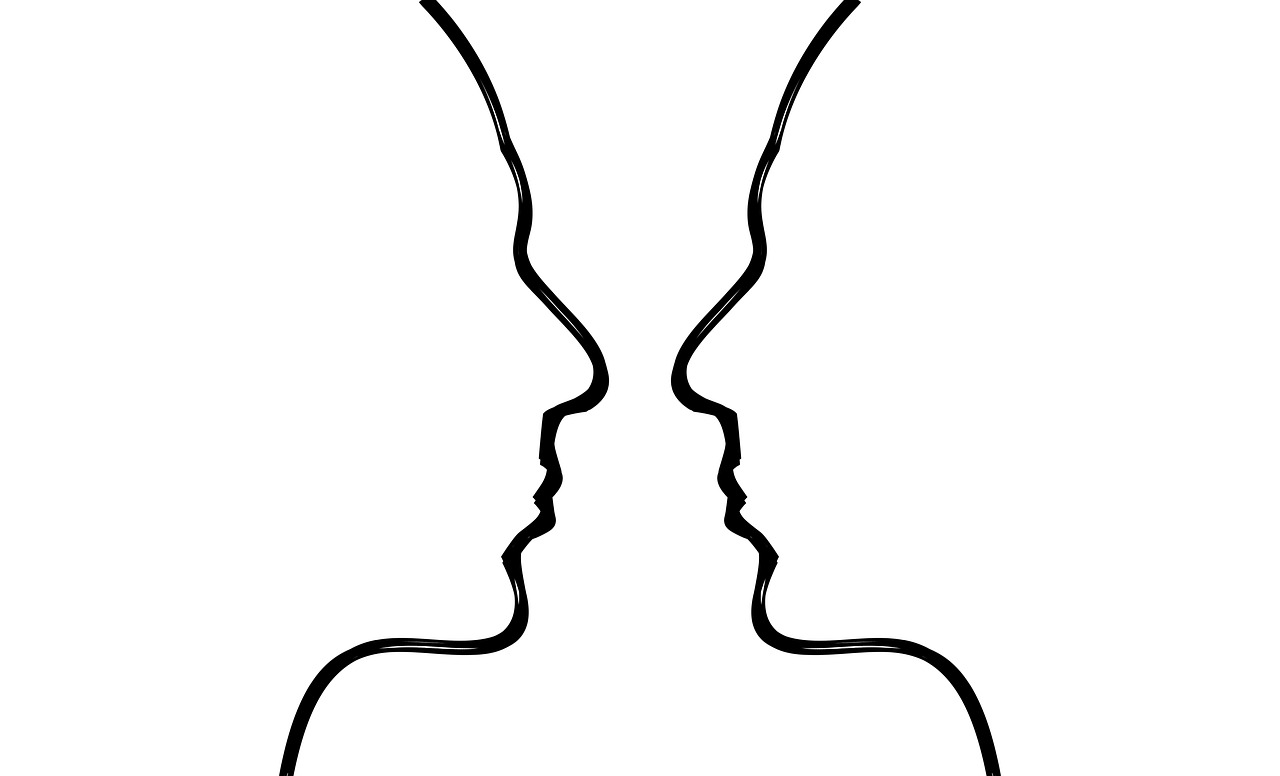
Security
Data protection and security measures in Itglue and Confluence
Data protection and security are paramount in IT documentation management. Itglue prioritizes data security with industry-standard encryption and secure password sharing. It offers strict access controls, allowing administrators to define permissions and restrict access to sensitive information. Itglue’s infrastructure is hosted in top-tier data centers and is regularly audited for compliance with global security standards.
Confluence also ensures the security of sensitive documentation. It provides granular access controls, allowing administrators to define who can view, edit, and share documentation. Furthermore, Confluence offers two-factor authentication, ensuring that only authorized individuals can access the tool. Atlassian, the parent company of Confluence, implements rigorous security practices and undergoes regular security audits, providing a secure environment for IT documentation.
Customization
Ability to tailor the tool to match specific organizational needs
Every organization has unique requirements when it comes to IT documentation management. Itglue offers a high degree of customization, allowing organizations to tailor the tool to their specific needs. It provides customizable document templates and flexible categorization options, ensuring that information is organized in a way that suits the organization’s workflow. Additionally, Itglue’s API allows for deeper integrations and custom workflows.
Confluence also offers extensive customization capabilities. Its flexible page templates and macros allow organizations to create documentation that aligns with their specific requirements. Furthermore, Confluence’s customization extends to its user interface, enabling users to create custom themes and layouts to match their branding or aesthetic preferences. The ability to customize Confluence ensures that the tool seamlessly integrates into an organization’s existing processes.

Ease of Use
Comparison of user-friendliness and learning curve
The usability and ease of use of an IT documentation tool greatly impact its adoption and effectiveness. Itglue is known for its user-friendly interface and intuitive navigation, making it quick and easy to learn for new users. Its simple and straightforward design minimizes the learning curve, allowing users to start utilizing the tool effectively from the start. Additionally, Itglue offers comprehensive onboarding and training resources, further enhancing the ease of use.
Confluence, with its extensive range of features and customization options, can have a steeper learning curve for new users. However, once users become familiar with the tool, Confluence’s flexibility and customization capabilities offer a rewarding experience. Atlassian provides extensive documentation and tutorials to help users navigate the learning process, ensuring that even less tech-savvy individuals can utilize Confluence effectively.
Support
Available customer support options and quality of service
Responsive and reliable customer support is crucial in case of any technical issues or inquiries. Itglue offers various customer support options, including phone support and email tickets. The support team is known for its responsiveness and expertise, providing prompt assistance and resolutions. Itglue also provides a knowledge base and community forum, allowing users to access self-help resources and engage with other users for additional support.
Confluence offers a range of support options, including a robust knowledge base, community forums, and email support. The knowledge base provides documentation and tutorials covering a wide range of topics, ensuring that users can find answers to their questions quickly. Additionally, Atlassian offers premium support services for organizations that require dedicated assistance and faster response times.
In conclusion, both Itglue and Confluence offer comprehensive IT documentation solutions with their unique set of features and capabilities. It is essential to carefully evaluate the specific needs and requirements of your organization to determine which tool is the best fit. Whether you prioritize robust password management, extensive customization options, or collaboration features, this comparison article aimed to provide you with an in-depth analysis to help you make an informed decision.
