Are you searching for the perfect laptop that combines style, functionality, and convenience? Look no further! In this article, we will explore the key differences between the Lenovo Yoga 7i and the Slim 7i laptops. Both models offer impressive features and cutting-edge technology, but understanding their unique qualities will help you make an informed decision. Whether you value versatility or sleek design, we’ve got you covered. So, get ready to embark on an exciting journey as we delve into the details of the Lenovo Yoga 7i vs. Slim 7i laptops.
Design and Build
Yoga 7i Design
The Yoga 7i is a beautifully designed laptop that exudes elegance and sophistication. Its sleek and slim profile immediately catches the eye, making it the perfect companion for any style-conscious individual. The aluminum chassis adds to its premium look and feel, while the convertible design allows for versatile usage in laptop, tablet, tent, or stand modes. The Yoga 7i’s attention to detail is evident in its meticulously crafted hinges, which provide a smooth and seamless transition between modes.
Slim 7i Design
If you’re looking for a laptop that combines style and portability, the Slim 7i is the perfect choice. Its slim and lightweight design makes it incredibly easy to carry around, whether you’re commuting to work or traveling. The Slim 7i features a minimalist design with clean lines and a sleek profile, making it a stylish and modern choice. The sturdy magnesium alloy chassis not only adds durability but also gives the laptop a premium look and feel.
Yoga 7i Build
When it comes to build quality, the Yoga 7i does not disappoint. Lenovo has crafted this laptop with precision and attention to detail, resulting in a device that feels solid and well-built. The aluminum chassis provides strength and durability, ensuring that the laptop can withstand the rigors of daily use. The Yoga 7i’s convertible design is seamlessly integrated into its build, with hinges that feel sturdy and reliable. Whether you’re using it as a laptop or a tablet, you can trust that the Yoga 7i will hold up well.
Slim 7i Build
The Slim 7i is not only slim in design but also in its build. Lenovo has managed to create a laptop that is incredibly thin and lightweight without compromising on overall build quality. The magnesium alloy chassis adds strength and durability while keeping the laptop’s weight to a minimum. The Slim 7i feels premium and well-built, and its slim profile makes it perfect for on-the-go professionals or anyone who values portability.
Display and Size
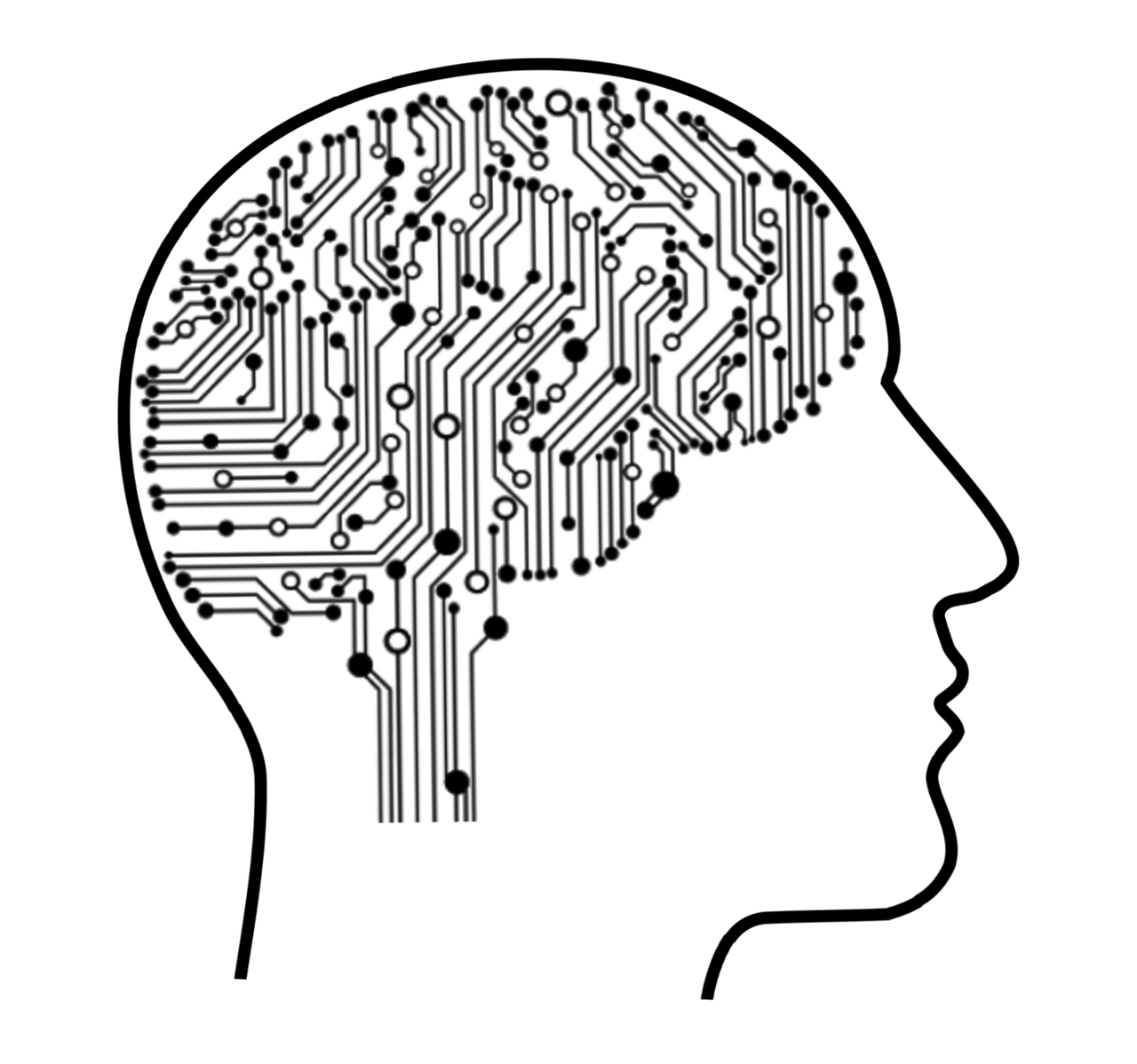
Yoga 7i Display
The Yoga 7i boasts a stunning display that is sure to impress even the most discerning users. With its 14-inch Full HD touch screen, you’ll experience vibrant colors, sharp details, and excellent viewing angles. The display is also equipped with Dolby Vision™ technology, which enhances contrast and color accuracy, resulting in a truly immersive visual experience. Whether you’re watching movies, editing photos, or browsing the web, the Yoga 7i’s display ensures a crisp and captivating viewing experience.
Slim 7i Display
The Slim 7i’s display is equally impressive, offering a visually stunning experience for users. With its 15.6-inch Full HD IPS panel, you’ll enjoy rich colors, sharp details, and wide viewing angles. The display’s slim bezels further enhance the immersive experience, allowing you to focus on your content without any distractions. Whether you’re working on creative projects or enjoying multimedia content, the Slim 7i’s display delivers a captivating visual experience.
Yoga 7i Size
When it comes to size, the Yoga 7i strikes the perfect balance between portability and usability. With its 14-inch display, it offers a compact form factor that is easy to carry around. The slim profile and lightweight design make it an ideal choice for users who are always on the move. Whether you’re working in tight spaces or traveling, the Yoga 7i’s size ensures that you can easily slip it into your bag and take it with you wherever you go.
Slim 7i Size
The Slim 7i’s larger display comes with a slightly larger size compared to the Yoga 7i. However, Lenovo has managed to keep the overall dimensions of the laptop compact and portable. With its 15.6-inch display, the Slim 7i offers a larger canvas for productivity and entertainment while still maintaining its slim and lightweight profile. Whether you’re working on spreadsheets or enjoying multimedia content, the Slim 7i’s size strikes the right balance between screen real estate and portability.
Performance

Yoga 7i Performance
When it comes to performance, the Yoga 7i delivers power and efficiency in spades. Equipped with the latest Intel processors, you can expect smooth multitasking and responsive performance for all your productivity needs. Whether you’re working on demanding applications, editing videos, or browsing the web, the Yoga 7i’s performance ensures a seamless experience. With up to 16GB of RAM, you’ll have no trouble running multiple applications simultaneously without any slowdowns.
Slim 7i Performance
The Slim 7i is no slouch when it comes to performance either. Powered by the latest Intel processors, it offers exceptional performance for both work and play. Whether you’re crunching numbers, editing photos, or gaming, the Slim 7i’s powerful hardware ensures that you can tackle all your tasks without any hiccups. With its generous amount of RAM and fast storage options, you’ll experience smooth multitasking and fast load times, allowing you to be more productive and efficient.
Yoga 7i Processor
The Yoga 7i is available with a range of Intel processors, allowing you to choose the one that best suits your needs. From the Intel Core i5 to the powerful Core i7, these processors deliver impressive speed and performance for all your computing tasks. Whether you’re creating content, editing videos, or running intensive software, the Yoga 7i’s processor ensures that you can handle everything with ease.
Slim 7i Processor
Similarly, the Slim 7i offers a range of Intel processors to suit different usage scenarios. From the Intel Core i5 to the high-performance Core i7, you’ll have the processing power you need to handle whatever comes your way. No matter if you’re working on complex projects or gaming, the Slim 7i’s processor ensures that you can achieve optimal performance without any compromises.

Yoga 7i Graphics
The Yoga 7i comes with integrated Intel Iris Xe graphics, delivering impressive graphics performance for both work and entertainment. Whether you’re editing photos, watching movies, or playing casual games, the Yoga 7i’s graphics ensure smooth visuals and vibrant colors. While it may not be a dedicated gaming machine, the Yoga 7i is more than capable of handling most modern games at lower settings, providing an enjoyable gaming experience.
Slim 7i Graphics
Similarly, the Slim 7i comes with integrated Intel Iris Xe graphics, providing excellent graphics performance to meet your visual needs. Whether you’re working on graphic-intensive tasks or enjoying multimedia content, the Slim 7i’s graphics ensure smooth visuals and vivid colors. While it may not be a dedicated gaming laptop, it can handle casual gaming with ease, making it suitable for users who enjoy occasional gaming sessions.
Yoga 7i RAM and Storage
The Yoga 7i is available with various RAM and storage options to suit your needs. With up to 16GB of RAM, you’ll have plenty of memory to handle multitasking and demanding applications. The laptop also offers fast SSD storage, providing quick boot-up times and responsive performance. Whether you’re storing large files, installing applications, or accessing data, the Yoga 7i’s RAM and storage options ensure that you have the space and speed you need.
Slim 7i RAM and Storage
Similarly, the Slim 7i offers generous RAM and storage options to meet your requirements. With up to 16GB of RAM, you can expect smooth multitasking and efficient performance, even with demanding tasks. The laptop’s fast SSD storage provides ample space for files, applications, and games, while ensuring quick load times and snappy responsiveness. Whether you’re working with large datasets or running resource-intensive software, the Slim 7i’s RAM and storage configurations ensure a seamless experience.
Battery Life

Yoga 7i Battery Life
One of the key considerations when choosing a laptop is battery life, and the Yoga 7i doesn’t disappoint in this department. With its efficient hardware and intelligent power management, the Yoga 7i offers impressive battery life that can last through a full day of work or entertainment. Whether you’re attending meetings, working in coffee shops, or enjoying multimedia content, you can rely on the Yoga 7i to keep up with your on-the-go lifestyle.
Slim 7i Battery Life
The Slim 7i also excels in terms of battery life. Thanks to its optimized hardware and power-efficient components, it offers long-lasting battery performance that won’t leave you tethered to a power outlet. Whether you’re working remotely, traveling, or simply moving from room to room, the Slim 7i’s battery life ensures that you can stay productive and entertained without worrying about running out of power.
Yoga 7i Charging
When it’s time to recharge, the Yoga 7i offers convenient charging options. It comes equipped with a USB-C port that supports rapid charging, allowing you to quickly top up the battery when you’re on the go. You can also use the included AC adapter to charge the laptop, ensuring that you have multiple charging options to suit your needs. With fast charging capabilities, you can spend less time waiting and more time using your Yoga 7i.
Slim 7i Charging
Similarly, the Slim 7i supports fast charging to keep up with your fast-paced lifestyle. With a USB-C port that supports rapid charging, you can conveniently charge the laptop on the go, ensuring that you’re always powered up and ready to tackle your tasks. Whether you’re in a hurry or need to charge during a short break, the Slim 7i’s fast charging capabilities ensure that you can get back to work or play in no time.
Keyboard and Trackpad

Yoga 7i Keyboard
The Yoga 7i’s keyboard is thoughtfully designed with comfort and efficiency in mind. The backlit keyboard offers a pleasant typing experience, with well-spaced keys and decent key travel for tactile feedback. The keys are also slightly concave, providing a natural resting place for your fingertips. Whether you’re typing up documents, sending emails, or chatting with friends, the Yoga 7i’s keyboard ensures that you can type comfortably for extended periods without any strain.
Slim 7i Keyboard
The Slim 7i’s keyboard is equally impressive, offering a comfortable and responsive typing experience. The backlit keyboard features well-spaced keys that allow for accurate and efficient typing. The key travel is shallow but provides enough feedback to ensure that you can type with confidence. Whether you’re writing reports, coding, or engaging in any other typing-intensive tasks, the Slim 7i’s keyboard offers the comfort and functionality you need.
Yoga 7i Trackpad
The Yoga 7i’s trackpad is large and responsive, making it a joy to use. It offers precise tracking and supports multi-finger gestures, allowing for effortless navigation and control. Whether you’re scrolling through documents, zooming in on images, or switching between applications, the Yoga 7i’s trackpad ensures smooth and accurate input. Additionally, the trackpad’s glass surface feels smooth to the touch, providing a premium experience that complements the laptop’s overall design.
Slim 7i Trackpad
The Slim 7i’s trackpad is equally impressive, offering a smooth and accurate experience. Its large size allows for precise tracking, while multi-finger gestures make navigating through applications and content a breeze. The trackpad’s smooth surface ensures that your fingers glide effortlessly, providing a seamless and responsive experience. Whether you’re working on creative projects or simply scrolling through web pages, the Slim 7i’s trackpad offers the control and precision you need.
Audio and Speakers
Yoga 7i Audio Quality
If you’re someone who appreciates high-quality audio, the Yoga 7i won’t disappoint. It features powerful stereo speakers that deliver immersive sound with rich tones and clear vocals. Whether you’re listening to music, watching movies, or participating in video conferences, the Yoga 7i’s audio quality ensures that you can enjoy an enhanced multimedia experience. Additionally, the laptop features Dolby Atmos® technology, which adds depth and clarity to the sound, making it feel more expansive and enveloping.
Slim 7i Audio Quality
The Slim 7i also offers impressive audio quality, enhancing your multimedia experience with immersive sound. Its stereo speakers deliver clear and well-balanced audio, ensuring that you can enjoy your favorite music, movies, and games with clarity and richness. While it may not provide the same level of depth and immersion as the Yoga 7i with Dolby Atmos® technology, the Slim 7i’s audio quality is still more than capable of delivering an enjoyable listening experience.
Yoga 7i Speaker Performance
In addition to high-quality audio, the Yoga 7i’s speaker performance is worth mentioning. Despite its slim profile, the laptop manages to produce powerful and clear sound that fills the room. Whether you’re using it for personal entertainment or giving presentations, the Yoga 7i’s speakers ensure that you can be heard loud and clear. The laptop also features advanced noise-cancellation technology, which filters out background noise during video conferences, making your voice come through with crystal clarity.
Slim 7i Speaker Performance
Similarly, the Slim 7i’s speaker performance is impressive for its size. The stereo speakers deliver crisp and well-defined sound that easily fills a room. Whether you’re watching movies, playing games, or listening to music, the Slim 7i’s speakers ensure that you can enjoy an immersive audio experience. Additionally, the laptop comes with noise-cancellation technology that filters out background noise, allowing for clear and uninterrupted communication during video calls or conferences.
Connectivity
Yoga 7i Connectivity Ports
The Yoga 7i offers a range of connectivity ports to ensure that you can connect all your devices and peripherals with ease. It features two USB-C ports, one of which supports Thunderbolt™ 4 technology for ultra-fast data transfer and external display connectivity. Additionally, there are two USB-A ports, an HDMI port, and a headphone/microphone combo jack. Whether you need to connect external displays, transfer data, or attach peripherals, the Yoga 7i’s connectivity ports have you covered.
Slim 7i Connectivity Ports
Similarly, the Slim 7i provides a variety of connectivity options for your convenience. It includes two USB-C ports, one of which supports Thunderbolt™ 4 technology for fast data transfer and external display connectivity. There are also two USB-A ports, an HDMI port, and a headphone/microphone combo jack. Whether you need to connect external monitors, transfer files, or connect your favorite accessories, the Slim 7i’s connectivity ports offer the flexibility you need.
Yoga 7i Wireless Connectivity
Staying connected wirelessly is a breeze with the Yoga 7i. It supports the latest Wi-Fi 6 technology, ensuring fast and stable internet connections. Whether you’re streaming videos, downloading files, or participating in online meetings, you can expect smooth and reliable connectivity. The laptop also features Bluetooth® 5.1 technology, allowing you to connect wireless peripherals such as speakers, headphones, or mice without any hassles.
Slim 7i Wireless Connectivity
The Slim 7i also offers seamless wireless connectivity for all your needs. With Wi-Fi 6 support, you can enjoy fast and reliable internet connections, ensuring that you can stay connected wherever you are. Bluetooth® 5.1 technology allows for easy pairing with wireless devices, making it effortless to connect peripherals and accessories. Whether you’re working, playing, or simply browsing the web, the Slim 7i’s wireless connectivity ensures a smooth and hassle-free experience.
Operating System
Yoga 7i Operating System
The Yoga 7i comes with Windows 10 as its operating system, offering a familiar and user-friendly interface for both beginners and experienced users. With Windows 10, you’ll have access to a wide range of software and applications, allowing you to be productive and entertained. The operating system also provides regular updates and security patches, ensuring that your laptop remains secure and up to date.
Slim 7i Operating System
Similarly, the Slim 7i is powered by Windows 10, offering the same benefits and features as its Yoga counterpart. With Windows 10, you’ll have a familiar environment that allows you to get things done efficiently and enjoy a wide variety of software and applications. The operating system also ensures regular updates and security patches, keeping your laptop secure and providing access to the latest features and improvements.
Price and Availability
Yoga 7i Price and Availability
The Yoga 7i is available in various configurations to suit different budgets and needs. Prices may vary depending on the specifications and region. You can find the Yoga 7i at authorized Lenovo retailers or online stores. Availability may vary, so it’s recommended to check with your local retailers or Lenovo’s official website for the most up-to-date information.
Slim 7i Price and Availability
Similarly, the Slim 7i is offered in different configurations with varying price points. The exact pricing and availability will depend on the specific model and your location. To purchase the Slim 7i, you can visit authorized Lenovo retailers or browse online stores. Make sure to check with your local retailers or Lenovo’s official website for the latest pricing and availability details.
Conclusion
In conclusion, both the Yoga 7i and the Slim 7i offer exceptional design, performance, and features that cater to different user preferences and needs. Whether you value versatility and a premium design with the Yoga 7i or prioritize portability and style with the Slim 7i, Lenovo has you covered. Both laptops come equipped with powerful hardware, vibrant displays, long-lasting battery life, and convenient connectivity options.
Ultimately, the decision between the two comes down to personal preferences and specific requirements. Consider factors such as display size, portability, performance, and budget to determine the best choice for you. Whichever option you choose, whether it’s the Yoga 7i or the Slim 7i, you can be confident that you’re getting a high-quality laptop that combines style, performance, and functionality in one sleek package.