Are you searching for the perfect data backup solution? Look no further than the ultimate battle between Veeam and Macrium. In this article, we’ll explore the key differences and similarities between these two robust backup systems. Whether you’re a tech enthusiast or a business owner, understanding the pros and cons of Veeam and Macrium will help you make an informed decision and ensure the safety of your valuable data. So let’s dive in and discover which backup tool emerges as the champion in this epic data protection showdown.
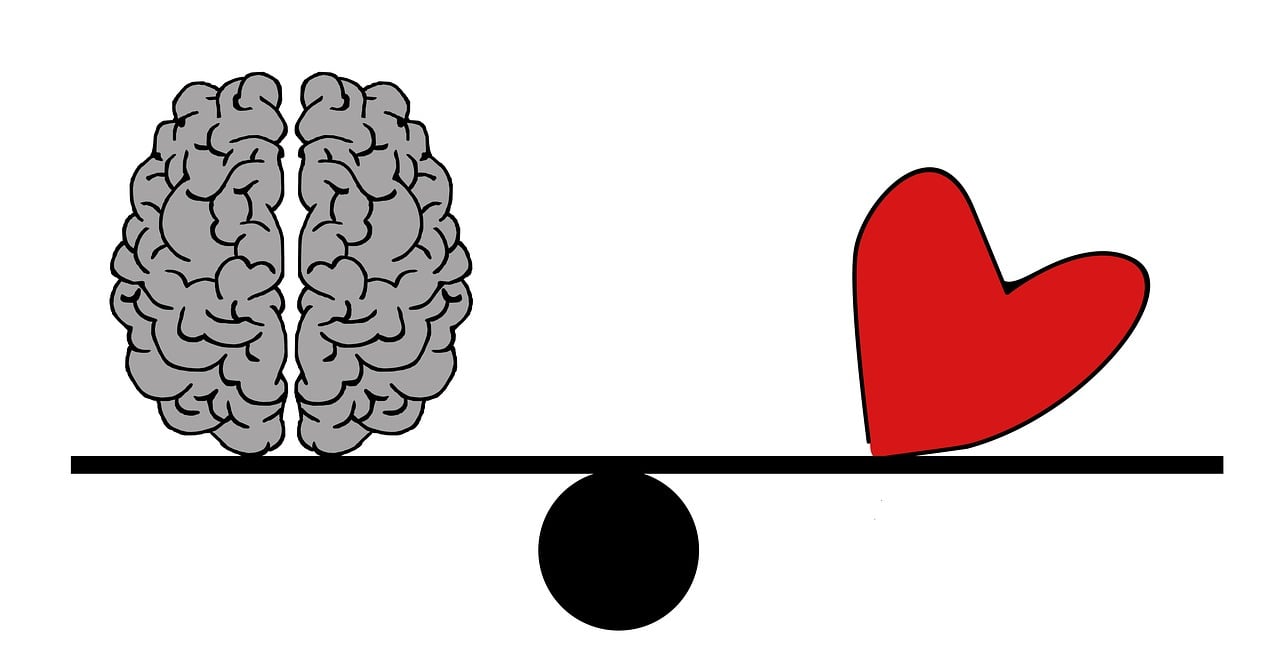
Overview
What is Data Backup?
Data backup refers to the process of creating a copy of important files and data to ensure their safekeeping and recovery in the event of data loss, hardware failures, or other disasters. It involves making duplicate copies of information and storing them in separate locations, such as external hard drives, cloud storage, or network servers. By regularly backing up your data, you can avoid potential data loss and minimize downtime.
Why is Data Backup Important?
Data backup is crucial for several reasons. Firstly, it provides a safety net for your valuable files and data. If your computer crashes, gets infected with malware, or experiences hardware failures, you can restore your data from backups and continue your work without major disruptions. Secondly, data backup is vital for disaster recovery. In case of natural disasters, theft, or accidental deletion, backing up your data ensures that you can recover your important information and continue your operations seamlessly. Lastly, data backup is essential for compliance with legal regulations or industry standards that require organizations to maintain secure and accessible copies of their data.
Introduction to Veeam and Macrium
Veeam and Macrium are two popular data backup software solutions that offer robust features and capabilities for businesses and individuals alike. Both Veeam and Macrium provide efficient backup and recovery options, user-friendly interfaces, and reliable customer support. However, there are differences between the two that make each of them unique. Let’s explore the features, compatibility, user interface, backup and recovery options, performance and efficiency, pricing, customer support, and security of Veeam and Macrium to help you make an informed decision.
Features
Veeam Features
Veeam is known for its comprehensive set of features that cater to the needs of both small businesses and enterprises. One of its notable features is the ability to perform backup and replication simultaneously, allowing for quick recovery and reducing potential downtime. Veeam offers advanced backup scheduling, enabling you to automate backups at specific intervals without any manual intervention. This ensures that your data is consistently protected without requiring constant user input.
Another important feature of Veeam is its support for both virtual and physical environments. This means that whether you have virtual machines running on VMware or Hyper-V, or physical servers, Veeam can efficiently back up and recover your data. Additionally, Veeam provides granular recovery options, allowing you to restore individual files or specific application items without the need to recover the entire backup.
Macrium Features
Macrium also offers a range of features that make it a popular choice among users. One of its key features is Macrium Reflect, a disk imaging technology that creates a block-level copy of the entire system or selected partitions. This allows for faster and more efficient backup and recovery processes, especially when dealing with large amounts of data.
Macrium also provides the option to create differential and incremental backups, which can significantly reduce backup time and storage requirements. Differential backups only include changes since the last full backup, while incremental backups only include changes since the last backup, whether that be a full or differential backup. This means that subsequent backups are smaller and quicker to perform.
Furthermore, Macrium offers Rapid Delta Restore, a feature that allows for faster recovery by only restoring the changed data within a backup image. This greatly reduces the recovery time and minimizes the impact on system resources.

Compatibility
Operating System Compatibility
When it comes to operating system compatibility, both Veeam and Macrium support a wide range of operating systems. Veeam is compatible with various versions of Windows Server, including Windows Server 2019, 2016, 2012 R2, and older versions. It also supports Windows desktop operating systems like Windows 10, 8.1, and 7. In addition, Veeam provides support for Linux-based systems, including popular distributions such as Ubuntu, CentOS, and Red Hat Enterprise Linux.
Macrium, on the other hand, offers compatibility with Windows operating systems, including Windows 10, 8.1, 8, and 7. It also supports Windows Server editions such as Windows Server 2019, 2016, 2012 R2, and previous versions. Macrium does not offer native support for Linux-based systems, so users primarily running Linux servers or desktops may need to consider alternative backup solutions.
Storage Compatibility
Both Veeam and Macrium are compatible with a variety of storage options. Veeam supports various storage target options, including local disks, network-attached storage (NAS), and cloud storage providers such as Azure and AWS. This flexibility allows users to choose the storage solution that suits their needs and budget.
Macrium also offers support for different storage options, including local disks, NAS devices, and external hard drives. Additionally, Macrium supports writing backup images to optical media, providing an extra layer of backup redundancy. This compatibility with a wide range of storage mediums allows users to select the most appropriate storage solution based on their requirements.
User Interface
Veeam User Interface
Veeam provides a modern and intuitive user interface that makes it easy for users to navigate and perform backup and recovery tasks. The interface is well-organized, with clearly labeled tabs and sections, making it easy to locate specific features and options. Veeam’s user interface offers a dashboard that provides an overview of the backup status, backup storage, and recent backup activities.
The interface also allows users to easily configure backup schedules, select specific files or folders for backup, and manage backup repositories. Advanced options, such as encryption, deduplication, and compression, are easily accessible and can be configured according to specific requirements. Overall, Veeam’s user interface is designed with user-friendliness in mind, ensuring that even novice users can navigate and operate the software efficiently.
Macrium User Interface
Macrium also offers a user-friendly interface that caters to both beginners and advanced users. The interface is clean, with a navigation pane on the left side that provides easy access to various functions. Macrium’s user interface has a logical flow, guiding users through the backup and recovery processes step by step.
The main dashboard in Macrium offers a comprehensive view of backup status, available backup images, and recovery options. Users can easily initiate backups, create backup jobs, and manage backup destinations. Additionally, Macrium provides a range of customization options within the user interface, allowing users to configure settings such as backup compression levels, encryption, and email notifications. The intuitive design of Macrium’s user interface ensures a smooth and hassle-free backup and recovery experience.

Backup and Recovery Options
Veeam Backup and Recovery Options
Veeam offers a wide range of backup and recovery options to meet various needs and scenarios. With Veeam, users can perform full backups, incremental backups, and differential backups. Full backups capture the entire data set, while incremental and differential backups only include changes made since the last backup. This flexibility allows users to choose the backup method that best suits their requirements for speed, storage utilization, and recovery time.
Veeam also provides multiple recovery options, including instant VM recovery, file-level recovery, and application item recovery. Instant VM recovery allows users to quickly restore virtual machine backups and run them directly from the backup storage, minimizing downtime. File-level recovery enables users to restore individual files or folders from a backup without having to recover the entire system. Moreover, Veeam offers application item recovery for specific applications, such as Microsoft Exchange and SQL Server, allowing for granular recovery of items within those applications.
Macrium Backup and Recovery Options
Macrium offers a range of backup and recovery options designed to cater to different user needs. One of the key backup options in Macrium is the ability to create disk images, which capture the entire system or selected partitions. This allows for complete system restore, ensuring that all files, applications, and settings are recovered.
Macrium also supports creating differential and incremental backups. Differential backups capture changes since the last full backup, while incremental backups only include changes since the last backup, regardless of whether it was a full or differential backup. These backup types provide flexibility in terms of backup speed and storage utilization.
In terms of recovery options, Macrium enables users to restore disk images, individual files or folders, and even perform bare-metal restores. Bare-metal restore allows users to recover their entire system to a new or repaired device, including the operating system, applications, and data. This makes it a valuable feature in disaster recovery scenarios.
Performance and Efficiency
Veeam Performance and Efficiency
Veeam is known for its high-performance backup and recovery capabilities. It utilizes advanced technologies, such as Changed Block Tracking (CBT) and deduplication, to optimize the backup process and reduce the amount of data transferred during subsequent backups. This results in faster backup times, reduced network and storage utilization, and improved overall backup performance.
Furthermore, Veeam’s backup compression and encryption features provide efficient storage utilization and data protection. Compression reduces the size of backup files, saving storage space, while encryption ensures the security of data during transit and storage. These features contribute to the overall efficiency and effectiveness of Veeam as a data backup solution.
Macrium Performance and Efficiency
Macrium also offers solid performance and efficiency in its backup and recovery processes. The use of its disk imaging technology, Macrium Reflect, allows for fast and reliable backups by capturing only the changes at a block level. This ensures that subsequent backups are smaller in size and significantly quicker to perform.
In terms of storage efficiency, Macrium provides options for backup compression, which allows users to reduce the size of backup images without sacrificing the integrity of the data. This ensures optimal utilization of storage resources. Additionally, Macrium’s Rapid Delta Restore feature speeds up the recovery process by only restoring the changed data within the backup image. This results in faster recovery times and minimizes the impact on system resources.

Pricing
Veeam Pricing
Veeam offers a range of licensing options to cater to different user needs. The pricing for Veeam Backup & Replication is based on a per-socket licensing model, where the number of sockets determines the cost. This licensing model is suitable for businesses that have a virtualized infrastructure. Veeam also offers Veeam Backup Essentials, a subscription-based licensing option specifically designed for small businesses, offering affordable pricing and covering up to 50 virtual instances.
To obtain specific pricing information for Veeam, it is recommended to contact their sales or licensing team, as pricing may vary based on the user’s requirements and regional factors.
Macrium Pricing
Macrium also offers flexible pricing options for both home and business users. For home users, Macrium Reflect Free Edition provides basic backup and recovery functionality at no cost. Macrium Reflect Home Edition is available for purchase, providing additional features such as continuous backup, ransomware protection, and rapid delta cloning.
For businesses, Macrium Reflect Workstation and Server editions offer advanced backup and recovery capabilities suitable for small to large enterprises. These editions provide features like Exchange and SQL Server backup, SQL continuous backup, and centralized management. The pricing for Macrium Reflect varies based on the edition and the number of licenses required.
To obtain accurate pricing information for Macrium, it is recommended to visit their official website or contact their sales team.
Customer Support
Veeam Customer Support
Veeam offers comprehensive customer support to ensure a smooth experience for its users. Their support includes a knowledge base with a wide range of articles and guides to help users navigate and troubleshoot common issues. Veeam also provides a community forum where users can seek assistance, share experiences, and connect with other Veeam users.
For users with specific technical issues or inquiries, Veeam offers a support ticketing system. Users can submit support tickets and expect timely responses from Veeam’s support team. Additionally, Veeam provides options for phone support and live chat for more immediate assistance.
Macrium Customer Support
Macrium also offers a variety of customer support options to assist users. They provide a knowledge base that includes articles, guides, and video tutorials to help users understand and resolve common issues. Macrium’s support forum allows users to connect with other users, share experiences, and seek advice.
For users who require technical assistance, Macrium offers a support ticketing system through their website. Support tickets allow users to submit inquiries or issues, and Macrium’s support team typically responds within a reasonable time frame. Macrium also provides direct phone support for more urgent matters.

Security
Veeam Security Features
Veeam prioritizes the security of user data and provides several features to ensure its protection. Veeam offers encryption options for data at rest and in transit, allowing users to secure their backups and ensure that sensitive information remains confidential. Additionally, Veeam provides authentication and access controls to prevent unauthorized access to backup repositories. This ensures that only authorized individuals can manage and restore backups.
Veeam also supports backup copy validation, which verifies the integrity and recoverability of data within backup files. This helps to ensure that backup data is reliable and can be successfully restored when needed. By focusing on security, Veeam aims to provide users with the peace of mind that their data is protected throughout the backup and recovery process.
Macrium Security Features
Macrium places a strong emphasis on data security and provides features to safeguard user information. Macrium Reflect supports backup encryption, allowing users to encrypt their backups with passwords to prevent unauthorized access. This ensures that even if backups fall into the wrong hands, the data remains protected.
Moreover, Macrium offers Secure Boot integration, which ensures that the recovery process is trustworthy and starts from a trusted environment. This feature enhances the overall security of the system and prevents potential security breaches during recovery.
By incorporating these security features, Macrium aims to provide users with a reliable and secure data backup solution.
Final Verdict
After comparing the features, compatibility, user interface, backup and recovery options, performance and efficiency, pricing, customer support, and security of Veeam and Macrium, both solutions prove to be robust and reliable choices for data backup.
If you are a business with virtualized environments and require advanced features such as replication and application item recovery, Veeam may be the better option for your needs. With its comprehensive set of features, Veeam provides scalability and flexibility to handle the backup and recovery needs of small businesses and large enterprises.
On the other hand, if you are a home user or a small business looking for a cost-effective backup solution with efficient performance, Macrium can be a suitable choice. Macrium’s user-friendly interface, advanced backup options, and secure data protection make it a viable option for those seeking a reliable backup and recovery solution.
Ultimately, the final decision between Veeam and Macrium depends on your specific requirements, budgetary constraints, and preference for certain features. Consider your needs and priorities carefully to make an informed decision that aligns with your data backup needs and goals.