In this article, you will explore the differences between Bitwarden and Google Password Manager, two popular password management tools. Both aim to help you securely store and manage your passwords, but they vary in terms of features, customization options, and overall user experience. By comparing the strengths and weaknesses of each platform, you can make an informed decision on which one suits your specific needs and enhances your online security. So let’s dive into the world of Bitwarden and Google Password Manager and uncover which password management solution comes out on top!

Security
Ensuring the security of your online accounts and personal information is of utmost importance in today’s digital age. Both Bitwarden and Google Password Manager offer various security features to protect your passwords and sensitive data.
Encryption
One crucial aspect of a password manager is encryption. Both Bitwarden and Google Password Manager utilize strong encryption algorithms to safeguard your data. Encryption ensures that your passwords and other information are securely stored and transmitted, making it difficult for unauthorized individuals to access or decipher.
Two-Factor Authentication
Two-factor authentication (2FA) adds an extra layer of security to your accounts. It requires you to provide two forms of identification before granting access. Both Bitwarden and Google Password Manager support 2FA, allowing you to enable this feature for an additional level of protection. By utilizing methods such as SMS codes, email codes, or authenticator apps, 2FA can significantly reduce the risk of unauthorized access to your password manager and associated accounts.
Password Strength Check
Creating strong, unique passwords is essential to maintain a high level of security. Bitwarden and Google Password Manager both offer password strength checkers. These features analyze the strength of your passwords and provide recommendations for stronger alternatives. By encouraging the use of complex passwords, these tools reduce the risk of your accounts being compromised due to weak passwords.
Password Generator
To assist in creating strong, unique passwords, Bitwarden and Google Password Manager offer password generators. These tools can generate secure passwords with a combination of upper and lower case letters, numbers, and symbols. Utilizing a password generator ensures that your passwords are difficult to guess, further enhancing the security of your online accounts.
User Experience
A password manager should not only prioritize security but also offer a seamless and user-friendly experience. Let’s compare the user experience offered by Bitwarden and Google Password Manager.
Cross-platform Support
Bitwarden and Google Password Manager both support multiple platforms, including Windows, Mac, Linux, iOS, and Android. This cross-platform support allows you to access your passwords and secure information from various devices, ensuring a consistent user experience across different operating systems.
User Interface
The user interface of a password manager plays a significant role in enhancing user experience. Bitwarden boasts a clean, intuitive interface that is easy to navigate. It offers a streamlined experience, making it simple to add, edit, and search for passwords and other secure data. On the other hand, Google Password Manager integrates seamlessly with your Google account, offering a straightforward and familiar interface.
Ease of Use
Both Bitwarden and Google Password Manager prioritize ease of use. They provide user-friendly interfaces and straightforward processes for adding and managing passwords. Whether you are a tech-savvy individual or a novice user, you should find these password managers easy to navigate and integrate into your daily workflow.
Auto-fill Functionality
One of the time-saving features offered by password managers is auto-fill functionality. Bitwarden and Google Password Manager excel in this aspect, allowing you to automatically fill in login credentials for websites and applications. This feature not only saves time but also reduces the risk of entering incorrect information or falling victim to phishing attacks.

Features
In addition to basic password management capabilities, Bitwarden and Google Password Manager offer various features to enhance your password management experience.
Password Sharing
Bitwarden provides the ability to securely share passwords with trusted individuals. This feature comes in handy for families, teams, or colleagues who need to share access to certain accounts while maintaining control over permissions and access levels. On the other hand, Google Password Manager does not offer built-in password sharing capabilities.
Secure Notes
Bitwarden offers secure note functionality, allowing you to store and organize sensitive information beyond passwords. From banking details to important documents, you can securely store various types of information within your Bitwarden vault. Google Password Manager does not provide a dedicated secure note feature.
Form Filling
Both Bitwarden and Google Password Manager offer form filling capabilities. These features automatically populate online forms with your saved information, such as name, address, and credit card details, saving you time and effort when filling out online forms.
Biometric Authentication
Bitwarden and Google Password Manager support biometric authentication, such as fingerprint or face recognition, on compatible devices. This adds an extra layer of security to your password manager, preventing unauthorized access even if someone gains physical access to your device.
Integration
Integration capabilities are crucial for seamless usability and convenience. Let’s explore the integration options provided by Bitwarden and Google Password Manager.
Browser Extensions
Bitwarden and Google Password Manager both offer browser extensions for popular web browsers like Chrome, Firefox, and Safari. These extensions allow you to access your password vault directly from your browser, autofill login credentials, and generate strong passwords on the fly.
Mobile Apps
Both Bitwarden and Google Password Manager provide mobile apps for iOS and Android devices. These apps allow you to access your passwords and secure information on the go, ensuring that you have your credentials readily available whenever you need them.
Third-Party Integrations
Bitwarden offers a wide range of third-party integrations, including popular applications like Zapier and Trello. These integrations enable you to extend the functionality of Bitwarden and streamline your workflow. On the other hand, Google Password Manager is primarily designed to integrate seamlessly with your Google account, providing password management capabilities within the Google ecosystem.

Syncing and Backup
The ability to synchronize and back up your passwords and secure data is crucial for peace of mind. Let’s compare the syncing and backup options offered by Bitwarden and Google Password Manager.
Cloud Synchronization
Both Bitwarden and Google Password Manager offer cloud synchronization, allowing you to access your passwords and secure information across different devices. This ensures that any changes or additions are seamlessly synced, keeping your vault up to date.
Local Sync
Bitwarden also provides the option for local sync, allowing you to store your encrypted vault data locally on your device without relying on cloud synchronization. This provides an additional layer of control for those who prefer to keep their data within their possession.
Backup Options
Bitwarden allows you to generate encrypted backups of your vault data, which you can securely store on various devices or cloud storage services. These backups can be restored if necessary, ensuring that you can recover your passwords and secure information even in the event of data loss.
Google Password Manager automatically syncs and backs up your data to your Google account, leaving you with little to worry about in terms of manual backups.
Price
For many users, pricing plays a significant role in determining the password manager that best suits their needs. Let’s compare the pricing options offered by Bitwarden and Google Password Manager.
Free Plan
Bitwarden offers a free plan that provides all the essential features for personal use. This plan allows you to securely store an unlimited number of passwords and includes two-factor authentication. It also supports cross-platform usage and offers browser extensions and mobile apps. Google Password Manager, on the other hand, is completely free to use as it is bundled with your Google account.
Premium Plan
Bitwarden offers a premium plan with additional features for those who require more advanced functionality. The premium plan includes password sharing, secure notes, and additional two-factor authentication methods. It also provides priority customer support and extends storage capacity for attachments within secure notes.
Google Password Manager does not have a premium plan since it is offered for free, and there are no additional features available for purchase.
Family Plan
Bitwarden offers a family plan subscription that allows multiple users to share the benefits of the premium plan. This plan includes all the premium features for up to six users, making it an ideal choice for families or teams who want to manage their passwords and secure data collectively.
Google Password Manager does not offer a specific family plan, as its password management capabilities are integrated within the Google ecosystem shared across family members using Google accounts.

Support
Having access to comprehensive support services is essential when using a password manager. Let’s compare the support options provided by Bitwarden and Google Password Manager.
Documentation
Bitwarden offers detailed documentation on its website, providing instructions on getting started, using various features, and troubleshooting common issues. The documentation is well-organized and easy to follow, making it a valuable resource for users.
Google Password Manager provides extensive help articles within the Google Account Help Center. These articles cover various topics related to password management within the Google ecosystem.
Customer Support
Bitwarden offers customer support through email. If you encounter any issues or have specific questions about the password manager, you can reach out to their support team for assistance. Response times may vary, but they strive to provide timely and helpful responses to user inquiries.
Google provides customer support through various channels, including online help forums and the Google Account Help Center. These support channels enable users to seek assistance and find answers to their questions regarding Google Password Manager.
Community Forum
Bitwarden maintains an active community forum where users can engage in discussions, ask questions, and share their experiences. This forum serves as a valuable resource for obtaining assistance or discovering tips and tricks from other Bitwarden users.
Google does not have a dedicated community forum specifically for Google Password Manager. However, it has various communities and forums where users can seek help related to their Google account and associated services.
Privacy
Protecting your privacy and personal data is crucial when using any online service, including password managers. Let’s compare the privacy practices of Bitwarden and Google Password Manager.
Data Collection
Bitwarden adheres to strict privacy practices and does not collect or store any personally identifiable information. It utilizes end-to-end encryption, meaning that only you have access to your encrypted vault data. Bitwarden’s commitment to privacy ensures that your personal information remains secure and confidential.
Google, being a tech giant, collects certain data as outlined in its privacy policy. While Google Password Manager encrypts your passwords and secure data, some information about your usage and preferences may be collected to improve the overall user experience and provide personalized recommendations.
Data Ownership
Bitwarden emphasizes that you maintain full ownership and control over your data. As an open-source password manager, Bitwarden ensures transparency and enables users to self-host their vault data if they desire complete control over their information.
Google retains ownership of the data stored within Google Password Manager, as per its Terms of Service and Privacy Policy. While your passwords and secure data are well-protected, it’s important to acknowledge that Google has access to this information.
Third-Party Access
Bitwarden does not grant third parties access to your encrypted vault data. Your passwords and secure information remain encrypted and private, only accessible by you and authorized individuals with shared passwords.
Google maintains strict safeguards to prevent unauthorized access to your Google Password Manager data. As a tech company providing various online services, Google may share encrypted data with third-party entities in limited circumstances, as outlined in its privacy policy.
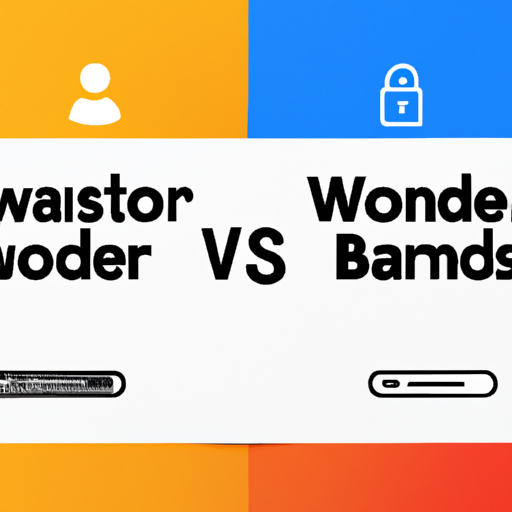
Platform Accessibility
The availability of the password manager on different platforms is crucial for users who utilize a range of devices. Let’s compare the platform accessibility offered by Bitwarden and Google Password Manager.
Windows
Both Bitwarden and Google Password Manager are accessible on Windows devices. You can use dedicated applications or browser extensions to access your passwords and secure data seamlessly.
Mac
Bitwarden and Google Password Manager are compatible with macOS, allowing users to access their password vaults on Mac computers. The dedicated applications and browser extensions facilitate easy integration with the macOS ecosystem.
Linux
Bitwarden offers support for Linux operating systems, providing dedicated applications and browser extensions for popular distributions. Google Password Manager can be accessed through web browsers on Linux, ensuring compatibility with the platform.
iOS
Both Bitwarden and Google Password Manager offer dedicated mobile apps for iOS devices. These apps allow you to access your passwords and secure information on your iPhone or iPad, providing a seamless experience across different Apple devices.
Android
Bitwarden and Google Password Manager are both accessible on Android devices through dedicated mobile apps. These apps enable you to manage your passwords and secure data on your Android smartphone or tablet, ensuring consistent access across different devices.
Offline Access
The ability to access your passwords and secure data even without an internet connection is essential for some users. Let’s explore the offline access options provided by Bitwarden and Google Password Manager.
Limited Access in Bitwarden
Bitwarden offers limited offline access to your passwords and secure information. While you can access and use your saved passwords without an internet connection, certain features such as syncing and adding new items require an active internet connection.
No Offline Access in Google Password Manager
Google Password Manager relies on cloud synchronization, and therefore, requires an internet connection to access your passwords and secure data. Offline access is not available within Google Password Manager, making it less suitable for situations where internet connectivity may be limited or unavailable.
In conclusion, both Bitwarden and Google Password Manager are reputable password managers that offer a range of security features, user-friendly experiences, and integration options. Bitwarden excels in terms of privacy, data ownership, and customization options. On the other hand, Google Password Manager seamlessly integrates with your existing Google account and provides a free solution with broad platform accessibility. Consider your individual needs and priorities when choosing the password manager that best suits you.